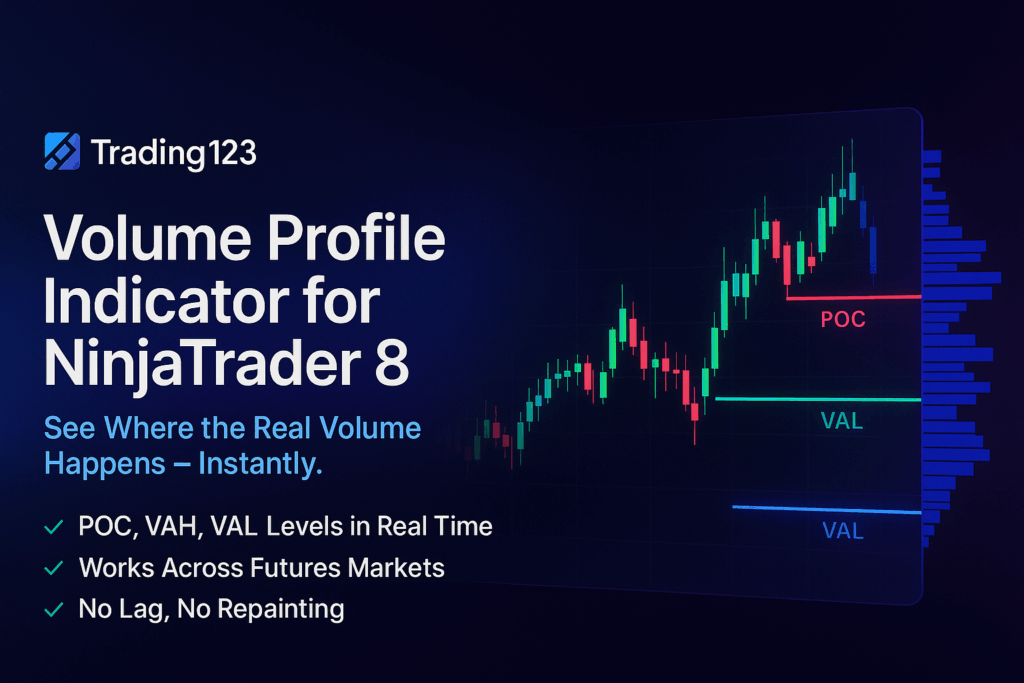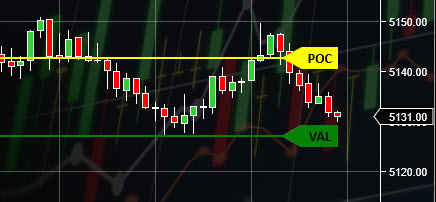Free Lifetime of Updates
We are always updating our software and improving the software in every way. You will receive free upgrades for lifetime.
Support 24x7
Our support team is always here to help. Contact them by our Live Chat Bot or by email, or phone. All emails are answered within two hours.
Learning Material
Manuals, and or Videos on using the Software all available for instant download once purchased.
Instant Download
The indicators and manuals and or videos are all available to download after you purchase them. And they will be there should you need them.