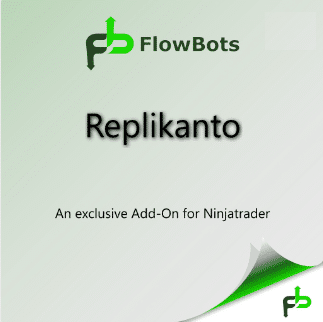Indicator Setup
We will provide you with a video on how to install and use your new indicator. We show you how to quickly install the indicator, set it up and get you ready to trade. An easy step-by-step guide to installing the indicator and using it.